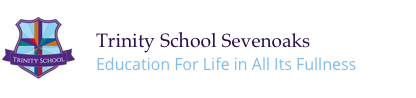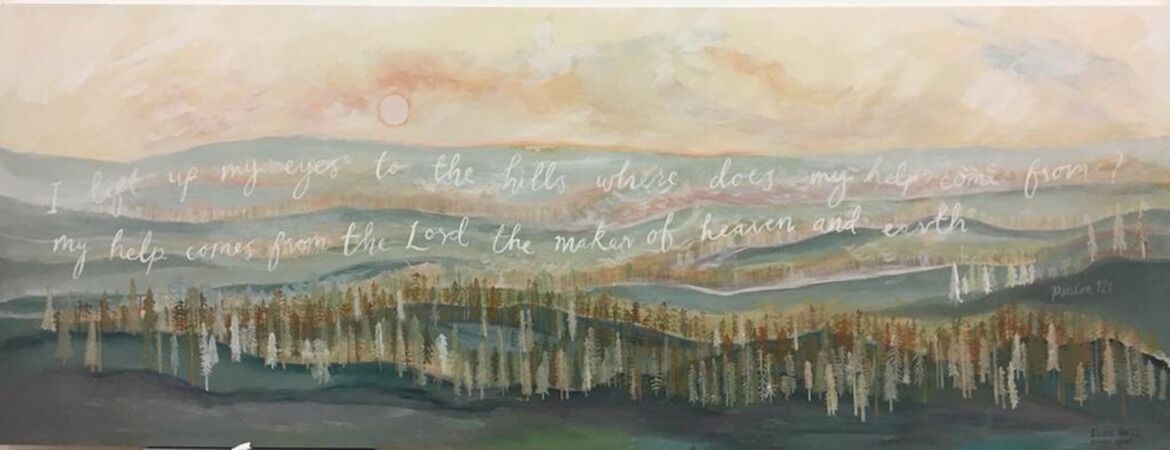- Home
- Parent Area
- Parent Area Links
- Learning from Home
Learning from Home
Knowledge Organisers
Research shows that a key strategy for making excellent progress in learning is transferring information from short-term memory into long-term memory and then being able to recall this knowledge. Given that examinations now occur at the end of a two-year period, it is vital for students to retain information over a long period and to access and apply it easily in exam situations. Cramming large amounts of information from multiple subjects just weeks before exams is not the most effective way to study and retain material.
This is why we encourage students to use knowledge organisers, which can help strengthen their understanding of key information, concepts, and subject-specific terminology.
What are Knowledge Organisers?
A knowledge organiser is a set of essential facts or information, including all the key knowledge a student needs to master a unit or topic. The purpose of knowledge organisers is to help students embed crucial information into their long-term memory so that they can later focus on applying it and deepening their understanding.
How Does It Work?
Students may be directed to use knowledge organisers as part of a homework activity, during revision, or while undertaking independent study. Knowledge organisers are most effective when students use them for self-testing on current or previously learned topics.
Where Can I Find Knowledge Organisers?
All knowledge organisers are available in the student area on SharePoint.
How Can My Child Use Knowledge Organisers?
Here are some effective ways to use knowledge organisers:
- Look, Cover, Write: The traditional “look, cover, write” approach may be familiar to students. A reminder of how to do this can be found [here].
- Self-Quizzing: Students can create questions based on the knowledge organiser and try to answer them without referring to it.
- Use Apps: Apps like Memrise or Quizlet allow students to create quizzes based on topics or access pre-existing ones.
- Mind Maps and Diagrams: Convert information into visual formats like mind maps or diagrams to aid retention.
- Keyword Testing: Ask someone to quiz them on the spellings of keywords and their definitions.
- Glossary Creation: Compile a glossary of key terms and definitions.
- Flashcards: Use the Leitner method for flashcard study, or create flashcards online using Quizlet. Instructions for the Leitner method can be found [here].
- Just a Minute: Challenge your child to list as many facts as they can from the knowledge organiser in one minute, without repetition, hesitation, or deviation.
- PowerPoint or Poster Creation: Make a presentation or poster summarising the information on the organiser.
- Comic Strips: Draw simple comics with descriptions to help remember sequences of events.
- Revision Clock or Hexagon Task: Use structured revision activities like a revision clock or hexagon task.
How Can I Help My Child with Their Knowledge Organisers?
Knowledge organisers provide all the information students need to understand the material, so parents and carers do not need extensive subject knowledge to support their children. Here are some strategies you can use to help your child engage effectively with their knowledge organisers:
- Check Self-Quizzing: Ensure they are self-quizzing to memorise content, such as by covering one side of the organiser and testing themselves.
- Discuss the Content: Read through the organiser with your child and ask them to explain the ideas to you.
- Mind Maps and Diagrams: Encourage them to convert the information into mind maps or diagrams.
- Spelling and Definitions: Quiz them on the spelling and definitions of keywords.
- Glossary Creation: Help them create a glossary of key terms and definitions.
- Missing Keywords Practice: Read out parts of the organiser but leave out keywords or phrases, and ask your child to complete the missing sections.